It's all about process
Understand • Research • Analyze • Design • Launch • Analyze
01.
Learn
1:1 INTERVIEWS
COMPETITIVE LANDSCAPE
INDUSTRY TRENDS
FOCUS GROUPS
SURVEYS
USABILITY TESTING
USER PERSONAS
USER JOURNEY MAPS
I begin by focusing on the fundamental product objectives, specifically the problems faced by users. At this stage, I ask numerous questions to lay the groundwork for successful design. It's also crucial to consider how the project aligns with the company's mission and goals.
Once the team has a clear understanding of the issues we are addressing, I critically evaluate my assumptions through thorough research. From that point, I synthesize the gathered information into clear and actionable insights for design. This method fosters empathy, uncovers opportunities, and helps me grasp the overarching vision.
02.
Design
SITE MAPS
USER FLOWS
WIREFRAMES
PROTOTYPES
VISUAL DESIGN
ICONOGRAPHY
DATA VISUALIZATION

When I reach the design phase, I'm equipped with thoroughly analyzed research. I begin with low-fidelity outputs such as user flows and wireframes, which are critical to the project’s success.
This is an iterative process, requiring me to generate and refine numerous ideas and hypotheses. Throughout, I take extensive notes and actively seek feedback from stakeholders.
Once the functional experience is established, I transition into the visual design phase. To achieve success, every digital product must be visually appealing, functional, robust, unique, and memorable.
03.
Launch
A/B/N TESTING
USER TESTING
MVP LAUNCH
Once the production work is finalized, I hand everything over to the development team. I view developers as partners in the design process, ensuring they are involved throughout. By the time of handoff, the tech team should already have a solid understanding of what they are about to create. After the product launches, we continue to analyze and iterate. We focus on how users are responding to the product, identify areas for improvement, and extract valuable lessons for future projects.
Website built with Semplice
